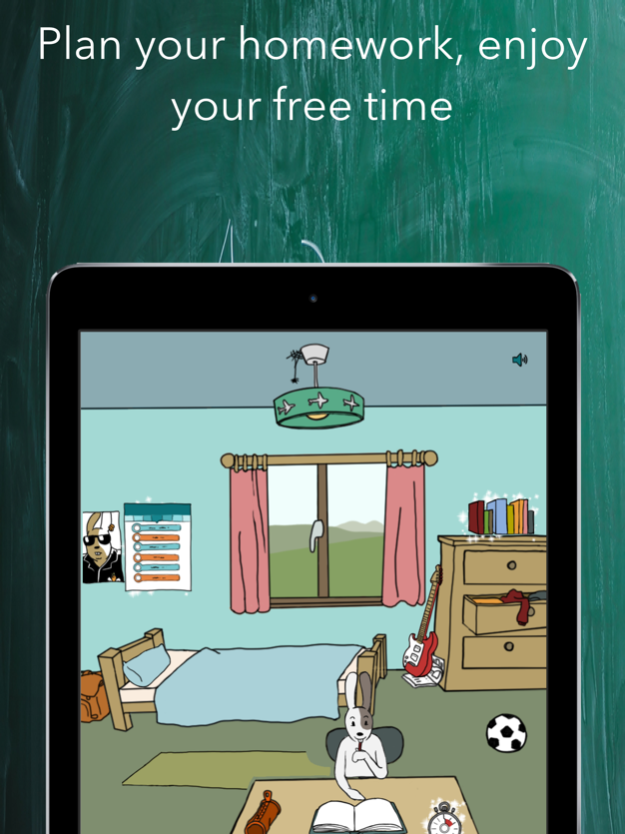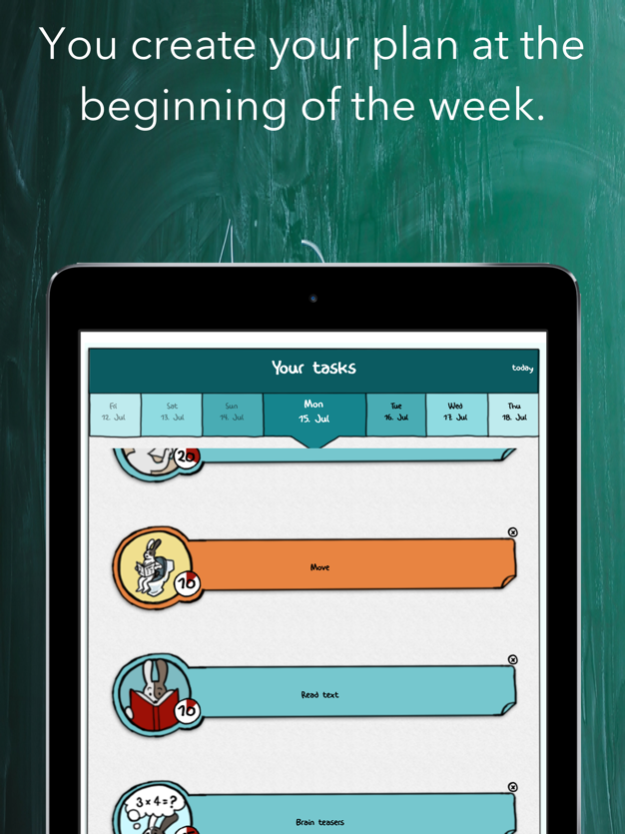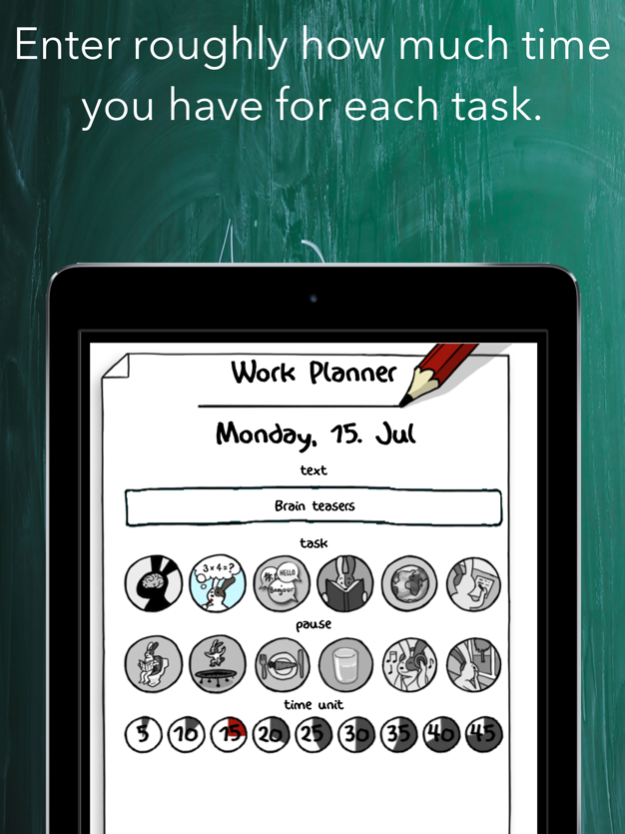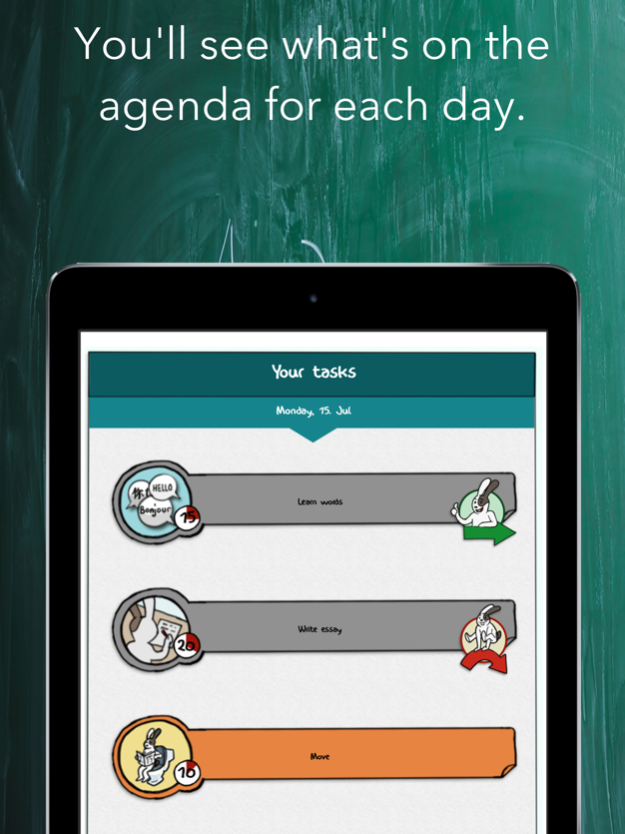Rabbit Homework Planner 1.0.665
Continue to app
Paid Version
Publisher Description
Together with your child, you will create a fun weekly plan. Tasks and breaks will be determined and established in a clear sequence.
Does your child slack off when it comes to homework? Does she sometimes simply not know where to begin? Does he lack the motivation or feel paralyzed when he sees the entire mountain of work before him which he has to complete within a week? Does she often wait until the last minute to prepare a presentation that's due the next day or to finish a complex task?
This is where the Rabbit Homework Planer comes in handy. He helps with planning and organization to motivate your child to work in a concentrate and effective way.
Planning Homework
------------------------
Together with your child, you will create a fun weekly plan. Tasks and breaks will be determined and established in a clear sequence. The rabbit wants to know how much time each individual task requires and on which day they will be finished. He motivates your child through personal responsibility and strengthens self-organization.
Completion of Homework
-------------------------------
When the planning is completed, the daily plan can be put into motion. The rabbit will lead your child through the tasks step by step. He explains which task is up next for completion and when the next break will begin, and announces when all of the tasks have been completed. The integrated timer motivates your child to focus and to finish their homework within the designated amount of time – so that there's still time left over to play.
Have fun!
Jul 16, 2019
Version 1.0.665
Optimised for iOS 12
Now on iPhone
About Rabbit Homework Planner
Rabbit Homework Planner is a paid app for iOS published in the Kids list of apps, part of Education.
The company that develops Rabbit Homework Planner is Swift Management AG. The latest version released by its developer is 1.0.665.
To install Rabbit Homework Planner on your iOS device, just click the green Continue To App button above to start the installation process. The app is listed on our website since 2019-07-16 and was downloaded 1 times. We have already checked if the download link is safe, however for your own protection we recommend that you scan the downloaded app with your antivirus. Your antivirus may detect the Rabbit Homework Planner as malware if the download link is broken.
How to install Rabbit Homework Planner on your iOS device:
- Click on the Continue To App button on our website. This will redirect you to the App Store.
- Once the Rabbit Homework Planner is shown in the iTunes listing of your iOS device, you can start its download and installation. Tap on the GET button to the right of the app to start downloading it.
- If you are not logged-in the iOS appstore app, you'll be prompted for your your Apple ID and/or password.
- After Rabbit Homework Planner is downloaded, you'll see an INSTALL button to the right. Tap on it to start the actual installation of the iOS app.
- Once installation is finished you can tap on the OPEN button to start it. Its icon will also be added to your device home screen.